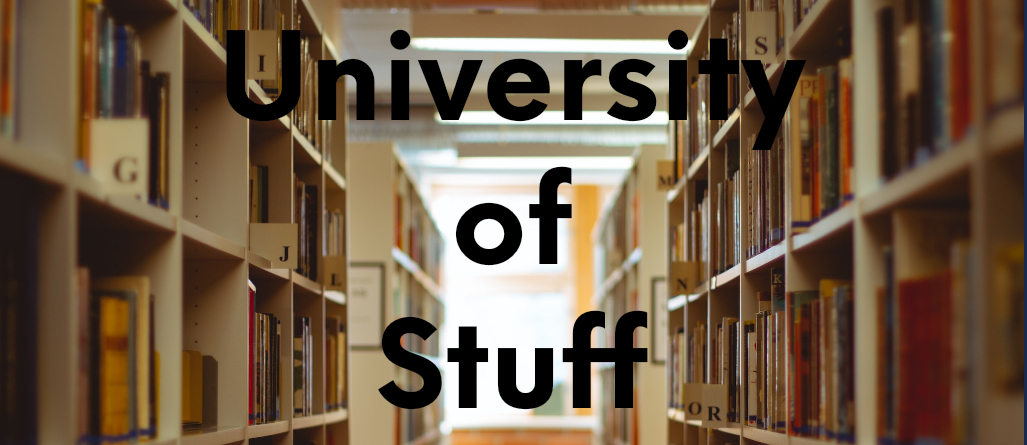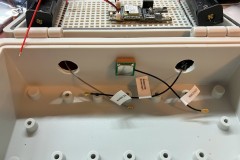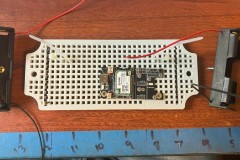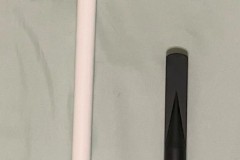This article is in the process of being written. It appears mainly so we can easily link to it from other related pages, and in case any of the information already here is useful to you in the meantime. Please check back later to see the completed article.
Why Build a LoRa Meshtastic Outdoor Solar Node?
A lot of LoRa Meshtastic users want the ability to mount their device outside. A LoRa Meshtastic solar-powered node mounted outdoors has some potential advantages over an indoor mounted or mobile-use node. These include the possibility to mount it higher so the antenna’s line-of-sight covers more distance, and so there are no obstructions that might block a solar panel used to charge the batteries. Since a solar-powered node doesn’t require any connections to external power to operate, you can often get permission to mount them in elevated locations in your area that can help your overall coverage. However, don’t be surprised if you see some “unauthorized” installations around your city in high locations (bridges, towers, buildings, utility poles, etc.) once you know what to look for. These industrial-looking nodes blend in quite well in these places and look like they should be there. Just keep in mind that if you deploy it somewhere without permission, it could possibly be confiscated, or destroyed, if found.
Solar Power for Your Device
Since most LoRa devices don’t use much power, it is easy to power them using a small battery and solar panel. My first LoRa/Meshtastic device build used an exterior grade, IP67-rated case, with a 12V solar panel to recharge two 18650 batteries. Because the solar panel I already had on hand was a 12V 20W solar panel, and the WisBlock accepts a maximum of 5V to its charging circuit, I also had to purchase a buck converter, which is a device that converts one DC voltage (up or down) to another DC voltage. It would be better to simply start with a 5v panel that produces around 5 watts, which is more than enough for the WisBlock LoRa device. I still recommend using a voltage regulator on any solar charging circuit to ensure it does not go above 5V to the WisBlock device. On my unit, when using the GPS module, it was draining faster than it was recharging, at least while the solar panel was just laying flat against the inside of my window for testing. Outside, with a better line of sight to the sun and a corrected mounting angle, it probably would have been fine, even with the GPS enabled.
Recommended Build Hardware
Some of the recommended hardware below comes in a larger quantity than what you need for a single solar node build. However, there usually isn’t enough of a price difference (if any) to warrant buying a smaller quantity. This maximizes the value of each item you buy, gives you some spares for the future, and can save you time and money if you mess up with the first one.
LoRa Device
- RAKwireless WisBlock Meshtastic Starter Kit US915 Base RAK19007 + Core RAK4631RAK wireless – This is a great way to get started, and it has a low power draw, so your batteries will last longer. All of my suggestions below will be geared towards using this node as the heart of your solar node, although most of these products work for other node manufacturers as well.
Enclosure
- Waterproof Junction Box IP67 Case – Measuring 7.9″ x 3.9″ x 2.8″ (200×100×70mm) this case is watertight, made for outdoor use, and has plenty of room inside. It has a removable perforated board that makes mounting hardware easy. It is by far one of the most commonly used cases for these projects.
Solar Panel
- For the solar panel, I recommend getting a 5 Volt, 5 Watt panel like this one. Even though the output is rated at 5V, unless you KNOW it has a 5V regulator in it, I suggest installing one so you don’t risk overloading your charging circuit on the node.
Batteries
- Lithium Polymer Battery 3.7V 3700mAh 103395 Lipo Rechargeable is great if you want a quick and easy solution. This one even comes with the correct end already on it.
- You can also use one or more 3.7v 18650 rechargeable batteries. These must be wired in parallel if more than one battery is used to maintain the 3.7 volt power level.
- This kit of 18650 battery holders is a great deal. 12 pieces for the same cost as 1 or 2 singles. If you go this route, you will also need to purchase a wiring adapter to connect them to your node’s battery input.
External High-Gain Antenna
The ALFA AOA-915-5ACM 5 dbi Omni Outdoor 915MHz Mini LoRa Antenna is one of the most widely used LoRa antennas on the market. Keep in mind that although there are antennas with more gain available, a high-gain antenna isn’t usually necessary and can hurt your coverage range since it will narrow the vertical coverage angle, making it harder to connect with nodes that are not at the same height as your antenna. Antenna gain is measured in db (decibels). 3 db of gain will double your signal power (2x as much effective power). 6 db of gain doubles that again (4x as much effective power). In general you want 3 – 6 db of gain unless you need to reach a node that is very far away.
Mounts
- This Pole Mount Bracket works great for mounting to most antenna poles.
Miscellaneous Items:
- RAK Wireless Battery & Solar Connector – If using the RAKwireless WisBlock LoRa device with 18650 batteries or some other battery that does not have the right connector, you will need these to connect your batteries and solar panel to the WisBlock.
- U.F.L1 to N Type Female Low Loss Coaxial Cable – the 4 inch cable is usually long enough for this project, but get everything laid out first, measure, and then order only the length you need. If the coax is too long the force of it bending in the case can potentially cause the UFL1 connector to come off the node, which would be bad.
Optional Items:
- RAK Wireless WisBlock OLED Display RAK1921 – Comes in handy, and to save power it doesn’t have to stay connected unless you are troubleshooting an issue.
- RAK Wireless RAK12500 GNSS GPS Location Module – Useful for time synchronization
- DROK 5v Regulator Buck Converter – Use this to ensure no more than 5V feeds into the node’s charging circuit.
- Blue Breather Plug M12x15 Venting Screw – Keeps pressure from building up inside the sealed case as the temperature changes, and allows any moisture that may get inside to evaporate.
Below is a gallery of some of the pictures from my first Meshtastic Solar-Powered Node build. In this build, I used a wide layout for the enclosure so I could have both a LoRa and a Bluetooth antenna mounted on top. In subsequent builds, I opted for the more traditional vertical layout since I didn’t see enough of a difference in access using the external bluetooth high-gain antenna to make it worth the extra cost and effort.
Don’t worry, there’s more content, build instructions, and images to be added to this article.