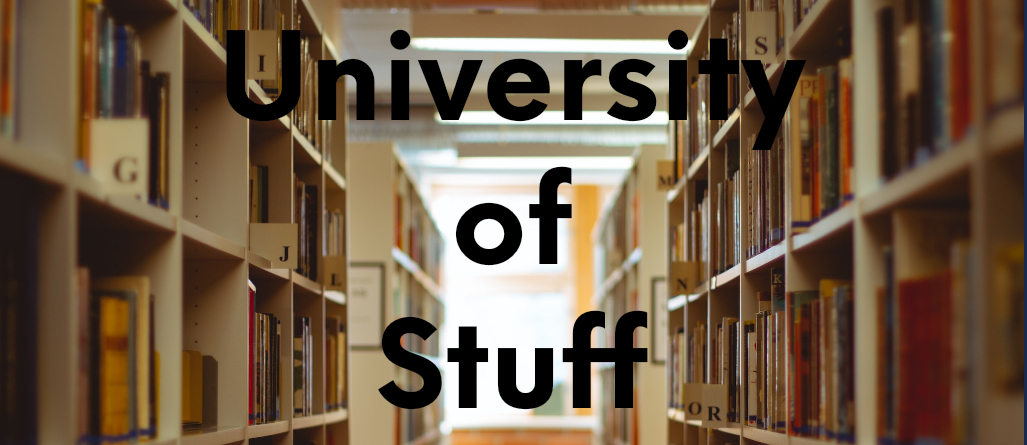What You Need to Get Started
To get started with LoRa and Meshtastic, all you really need is a LoRa device with a radio on the correct frequency range for your region, a computer or other device to use to load the LoRa node with the Meshtastic firmware and software, and some way to power your node. You don’t need a battery, display, GPS, or Wi-Fi to get started. A “headless” unit (one without a display) using Bluetooth to connect your device to the LoRa node is just fine. That being said, a display can be very useful when you are loading firmware, or troubleshooting an issue. You don’t need a fancy external antenna to get started. Most LoRa devices come with a small antenna that will probably be good enough to connect to other nodes in your area. If you need a better antenna later, it is easy enough to add one. You will need to download the Meshtastic software/firmware for your device, and lastly you will need to learn how to connect to your device, upload the firmware, and configure Meshtastic to get on the air.
LoRa Devices (Nodes)
There are more LoRa devices coming to the market every day. While this has been popular in other regions of the world for a while, it is fairly new to the US. Companies like RAKwireless, LILYGO, Seeed Studio
One key decision when selecting a node, is power draw. Your power draw will vary based on the chipset used on the device.
An nRF52 based device is best for situations where a lower power draw is desired, like for solar-powered or handheld nodes, as they use less power than ESP32 devices.
An ESP32 based device is a lower-cost option if power usage isn’t a big concern, or if you need Wi-Fi connectivity.
Here is a list of some of the more popular devices on the market now, listed based on their chipset.
nRF52840 devices:
- RAKwireless RAK4631
- RAKwireless WisMesh Pocket Mini
- Seeed Studio Card Tracker T1000-E
- LILYGO T-Echo
- HELTEC Mesh Node T114 Rev. 2.0
ESP32-S3 devices:
What Radio Frequencies do You Need?
Different regions of the world use different frequency ranges for LoRa radios. When buying a LoRa device, you need to ensure you are buying a device with the correct radio frequencies for your region. To see a comprehensive list, visit the Meshtastic documentation page for LoRa Region by Country. Some of the most common ranges are below.
Frequencies for Popular Regions:
- US915 (902–928 MHz) for North America
- EU868 (863–870 MHz) for Europe
- AU915 (915–928 MHz) for Australia and New Zealand
- IN865 (865–867 MHz) for India
Meshtastic Firmware and Software
To get started with Meshtastic, go to their website and read through their Getting Started Guide. Then, once you have a better understanding of how things work, use the Meshtastic Flasher to flash their firmware to your LoRa device. Once it has been flashed and reboots, you can use the Meshtastic Web Client to set the configuration options on the node.
GPS on LoRa Nodes
Having GPS on your LoRa Meshtastic node is not required, but time calculations needed to synchronize data between nodes does require at least one device on the mesh to have either a GPS (Global Positioning System), RTC (Real Time Clock), or an active internet connection for NTP (Network Time Protocol). If you plan to use LoRa mobile (carried on your person, or used in a vehicle), you will probably want to be able to locate and report your position, in which case you would need a GPS source. GPS position information can be provided by either your LoRa device equipped with a GPS module, or your cell phone when it is paired to your node. If you have a GPS module installed on your node, it can get the position information at any time. Keep in mind, using GPS on your node means that the system will be actively monitoring your position for any changes. This means the node will use more power than a node without GPS. If you are running from a battery, this will need to be a consideration when you decide what size battery to use, and how you will keep it charged.
Roles for LoRa Nodes
There are many roles a LoRa device can fill. To see more information about the various roles a LoRa Meshtastic node can be used for, see the Meshtastic Documentation on Configurations here. For this discussion we will only get into the 3 basic roles: Client, Repeater, and Router.
| Device Role | Description | Best Uses |
|---|---|---|
| CLIENT | App connected, or stand alone messaging device. Rebroadcasts packets when no other node has done so. | General use for individuals needing to communicate over the Meshtastic network with support for client applications. |
| REPEATER | Infrastructure node for extending network coverage by always rebroadcasting packets once with minimal overhead. Not visible in Nodes list. | Best positioned in strategic locations to maximize the network’s overall coverage. Device is not shown in topology. |
| ROUTER | Infrastructure node for extending network coverage by always rebroadcasting packets once. Visible in Nodes list. | Best positioned in strategic locations to maximize the network’s overall coverage. Device is shown in topology. |
You should use Client when you are first getting started. Once you have learned the basics, and understand enough to know if another role would better serve your location, you can try some of the other roles to help increase your local LoRa area’s coverage if needed.
I have only scratched the surface here. There is a lot more you can learn about LoRa devices and Meshtastic. The Meshtastic website has a lot of great information, and is well documented. There are also videos and guides for any scenario you can come up with for a LoRa device. I hope this has proved helpful to get you started on your path.
73,
N4MCP