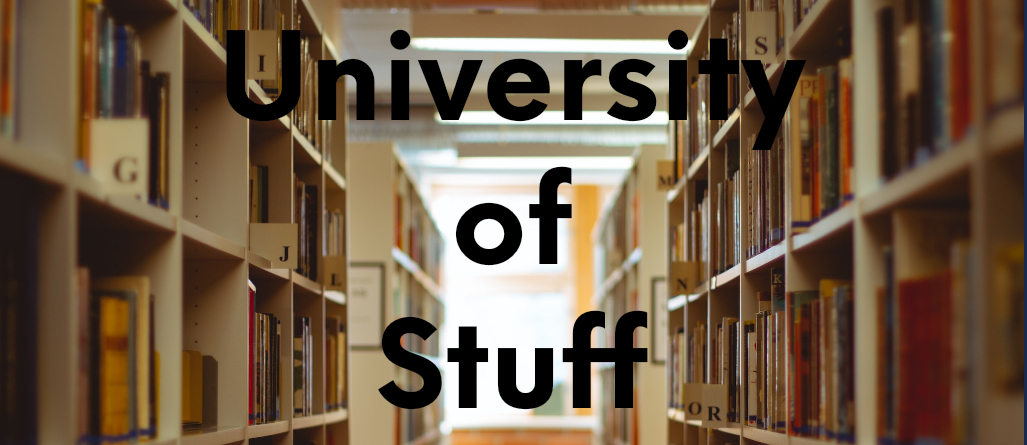For some reason, NextGEN Gallery (NGG) does not make it easy to insert a single picture from a gallery into your webpage. The only 2 ways I know of to do this is to either:
- Insert the gallery, and exclude all other images.
- Use the shortcode singlepic.
If using method 1, keep in mind that if you later add any new images to the gallery you are displaying the single picture from, you will have to manually exclude the new images as well or they will show up on that page along with the single picture you wanted.
If using method 2, the shortcode is simply
[singlepic id=243 w=300 h=300]Where id is the id of the image you wish to use, w is the max Width you want to enforce for the thumbnail on the page, h is the max Height you want to enforce for the thumbnail on the page. There are other arguments you can include, but I have not found a reference for those anywhere. If you know of additional information, please use our contact form to let us know about them.