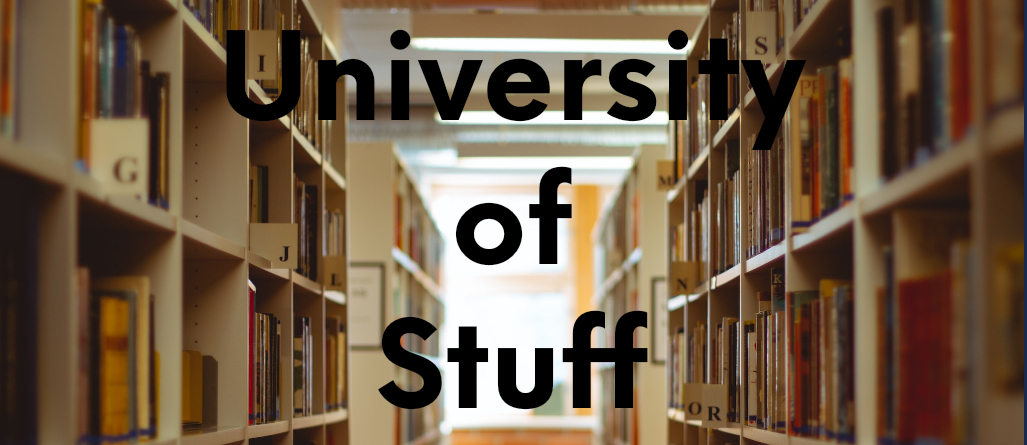There are 4 steps to get your GMRS license:
- Register for an FCC Username
- Register for an FRN Number
- Fill out the Application
- Pay the License Fee ($35)
Register for an FCC Username
If you do not already have a Username/Account with the FCC, you can get started at https://www.fcc.gov/wireless/universal-licensing-system by clicking on New User Registration and then look under Need a Username and click the Register button. Fill in all the required information (indicated with an asterisk *) and click the Create Account button at the bottom of the form. Your FCC Username Account will be created and you will be directed to a Create New Account – Confirmation page. Verify your email address. Once this is done, you will need to register for an FRN since an FCC Registration Number (FRN) is not automatically associated with your FCC Username Account. Click “Go to CORES” to access your Username Account and link an existing FRN to your Username Account or to register for a new FRN.
Register for an FRN Number
Once you have activated your new Username Account, you can register for a new FRN by clicking on the “Go To Cores” button on the Email Address Verification page, or by going back to https://apps.fcc.gov/cores/userLogin.do, enter your username (email address) and password in the Username Login box and click the Log In button.
Step-by-step instructions on registering a new FRN are below.
- Access CORES from the FCC Registration – Login page at this link:
https://apps.fcc.gov/cores
- Under the “Username Login”, enter your registered Username and Password. Then click “LOG IN”. See Figure 1 below.
Fill out the Application
Pay the License Fee ($35)
Some of the pages on this site are currently a work in progress. These pages are not hidden in case some of the information on them is useful as a starting point to someone. Keep checking back for more information as I have time to update and author more pages.